My resume is written with vanilla HTML and CSS and compiled to PDF using headless chrome (web version, PDF version). The repo is on GitHub.
The design and build are fun to hack on but writing is still hard so I wrote a script that helps me iterate on it quickly with GPT-4o. It extracts the body of my resume, sends it to OpenAI alongside my prompt, and prints out the feedback.
Here's an example of some feedback it's given me:
Under the job Primer Learning
Built Unity editor extensions and physics simulations for Primer Learning's popular YouTube channel.
Clarity Issue: "Popular" is subjective. Consider providing a specific metric (e.g., "Primer Learning's YouTube channel with over X million views/subscribers").
The Script
I wrote the script in Bash (source) but there's a number of libraries you can use to call out to OpenAI's API in various languages.
I'll go through a few lines of the script so you can get a sense of what it does…
In the system prompt I tell the model to expect the resume as the only input from the user. This means creating the request can be done completely by the handy JSON manipulation tool jq:
OPEN_AI_REQUEST_BODY=$(jq -n \ --argjson temperature "$TEMPERATURE" \ --arg prompt "$PROMPT" \ --arg html "$ADJUSTED_HTML_CONTENT" \ '{ "model": "gpt-4o", "messages": [ {"role": "system", "content": $prompt}, {"role": "user", "content": $html} ], "temperature": $temperature }')Extracting the response can also be done with jq.
RESPONSE=$(curl https://api.openai.com/v1/chat/completions \ -H "Content-Type: application/json" \ -H "Authorization: Bearer $OPEN_AI_RESUME_PROJECT_KEY" \ -d "$OPEN_AI_REQUEST_BODY" \ --no-progress-meter)
RESPONSE_CONTENT=$(jq --raw-output .choices[0].message.content <<< "$RESPONSE")Finally I pretty-print the response to the terminal using glow.
glow <<< "$RESPONSE_CONTENT"glow makes ChatGPT's output a little more readable (and more visually interesting).
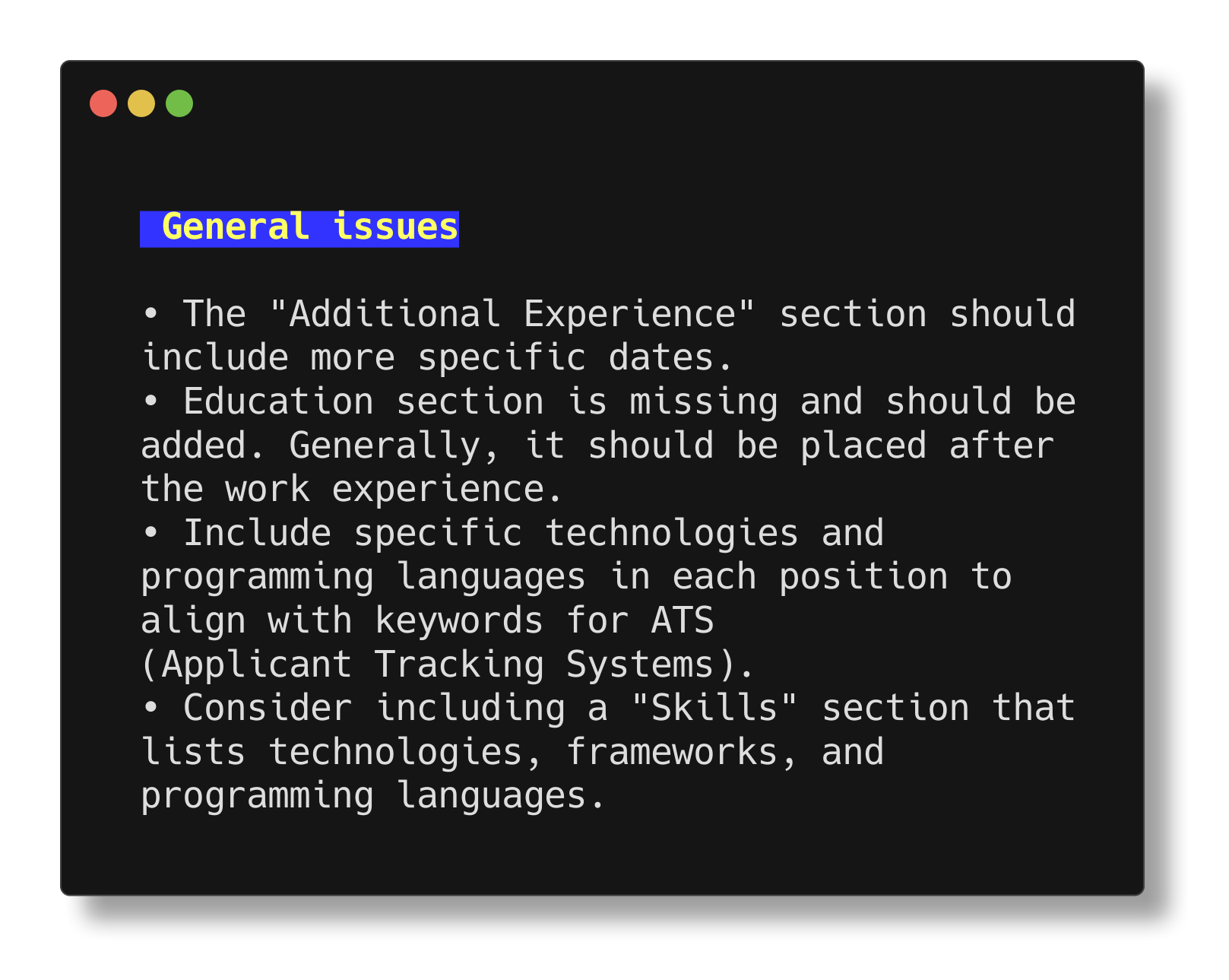
If your resume exists in a textual format (ex: LaTeX, Typst, or JSON) you could set up a similar script very quickly. Even if your resume is stuck in Word or a similar tool, you can probably convert it to text in a script to pass to ChatGPT.
This script helped me work through quite a bit of awkward wording but I'm not sure how effective it's really been yet. Hopefully I'll have a follow-up post soon about how GPT helped me find a good role.
If you have real-human feedback for my resume, please reach out! My email and socials are on the frontpage of this site.